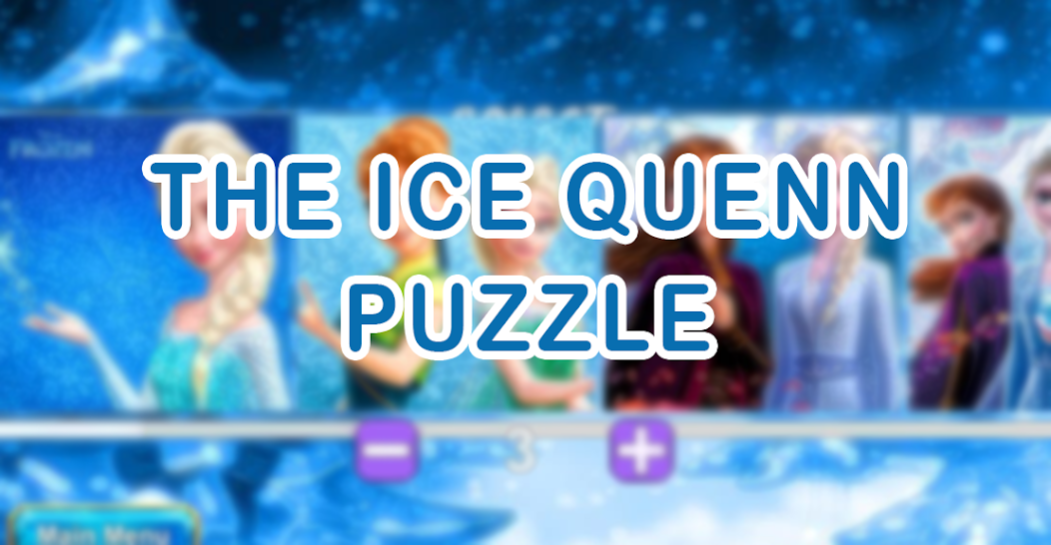ice queen Game: Puzzle Games 23.0
Free Version
Publisher Description
Get ready ice queen princess, but soon or later there will be coronation ceremony and she will become a queen,
so she needs to be dressed the way ice queen looks like.
She can make frozen anything and anybody only by touching or looking at it,
she got icy heart, thats why all her dressup is completely frozen.
This princess is untouchable for others, but in this dressup game you can make her not only
frozen princess but also a flame ice queen. It is up to you to make an ice of a flame in her heart.
Big choice of dress will let you to make the right choice.
Get ready for an epic puzzle matching adventure in the Kingdom of Arendelle, inspired by
Disney’s Frozen movie! Join Anna, Elsa, Olaf and more of your favorite characters on a
puzzle journey to slide and match-3 hundreds of icy puzzles for FREE! This game contains
in-app purchases.
Unlock MORE seasonal puzzles and game modes as you explore the land with our new updates!
Enjoy playing puzzle games along with Olaf the snowman and other Disney characters!
About ice queen Game: Puzzle Games
ice queen Game: Puzzle Games is a free app for Android published in the Puzzle & Word Games list of apps, part of Games & Entertainment.
The company that develops ice queen Game: Puzzle Games is ARYA COBALT LIMITED. The latest version released by its developer is 23.0.
To install ice queen Game: Puzzle Games on your Android device, just click the green Continue To App button above to start the installation process. The app is listed on our website since 2021-07-08 and was downloaded 0 times. We have already checked if the download link is safe, however for your own protection we recommend that you scan the downloaded app with your antivirus. Your antivirus may detect the ice queen Game: Puzzle Games as malware as malware if the download link to com.icequeen.funiorpuzzle is broken.
How to install ice queen Game: Puzzle Games on your Android device:
- Click on the Continue To App button on our website. This will redirect you to Google Play.
- Once the ice queen Game: Puzzle Games is shown in the Google Play listing of your Android device, you can start its download and installation. Tap on the Install button located below the search bar and to the right of the app icon.
- A pop-up window with the permissions required by ice queen Game: Puzzle Games will be shown. Click on Accept to continue the process.
- ice queen Game: Puzzle Games will be downloaded onto your device, displaying a progress. Once the download completes, the installation will start and you'll get a notification after the installation is finished.